How to Resize Titanium Band - Titan StealthUpdated 5 months ago
How to Resize Your Titanium Band (Titan Stealth, Natural or Black Titanium)
Step 1) Unbox your band and get the resize tool out. Unwind it open
Step 2) Next, turn the bracelet over and you'll notice the links with an arrow. These links are removable and the arrow points in the direction to push the pin out.

Step 3) Line up the tool with the hole for the pin, and spin the knob clockwise to push the pin out from the band.
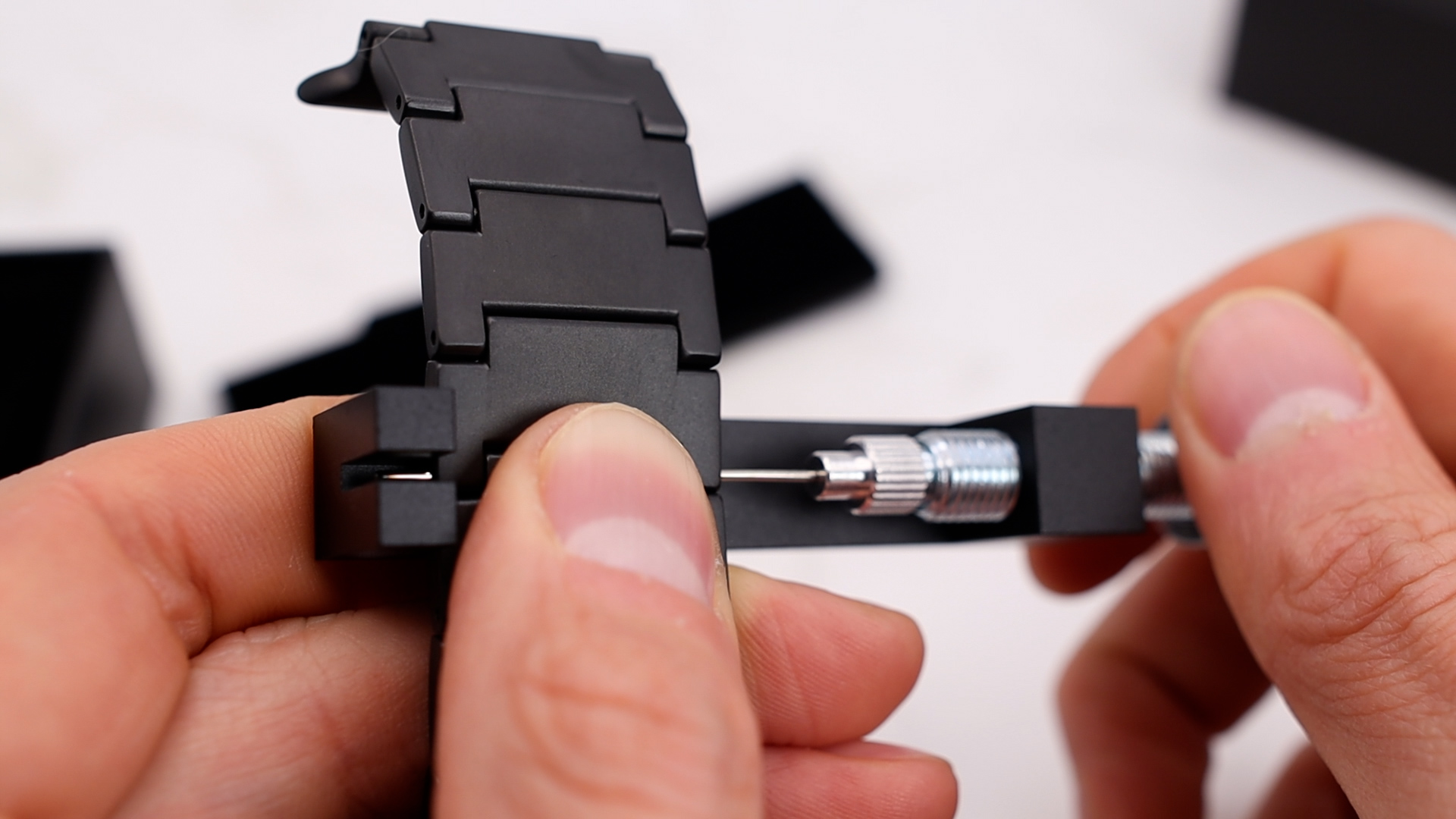
Step 4) The pin should come out by hand. If the pin doesn't come out easily, you can use a pair of small pliers to pull it out with additional force.
Step 5) Be aware that the links have another inner tube inside. It may slide out, so be sure to keep it aside and re-insert it when re-assembling the links. This is important for the integrity of your band so the pins don't fall out!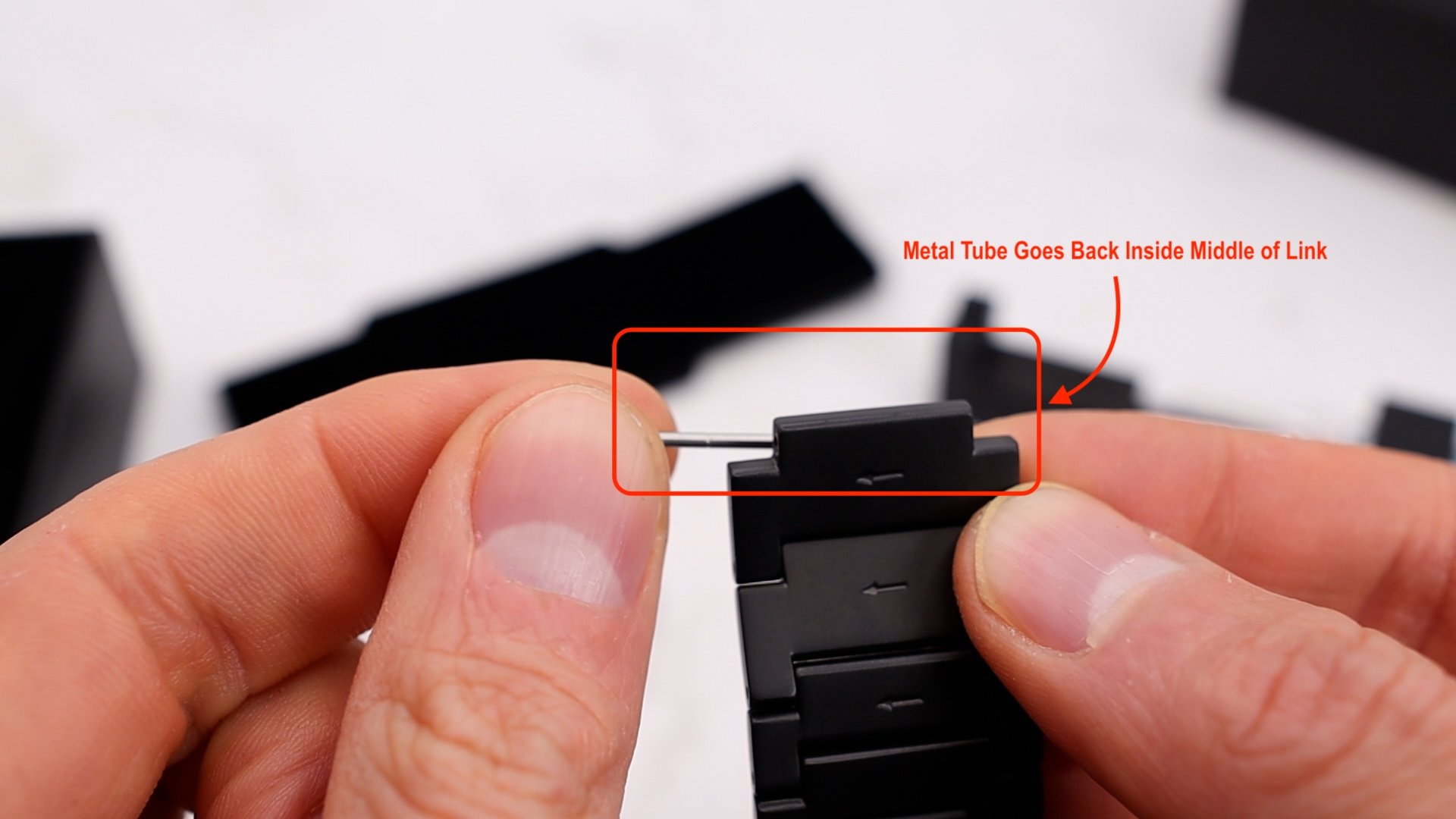
Step 6) Insert the long pin. Now, use the back part of the tool to push it in at least halfway or more.
Step 7) Find the accessory bag and take out the cylinder cap. This goes on top of the long pin on the tool.
Line up the cylinder cap and use the tool to push in the pin fully. Make sure the links are lined up straight so the pin goes into the opposite side link.


Step 8) Attaching band to watch:
To install the bracelet on your watch, first slide in one adapter to one side about 1/4 of the way in

Then, on the other side, slide in the adapter another 1/4 of the way in.

Now, you can push both sides of the adapter in to the watch at the same time.
