How to Resize Link BraceletUpdated 3 years ago
Step 1: Insert Pin tool on one side of link hole

Step 2: Push and pull, wiggle link until pin is release

Step 3: Use pin tool on opposite side of link to fully release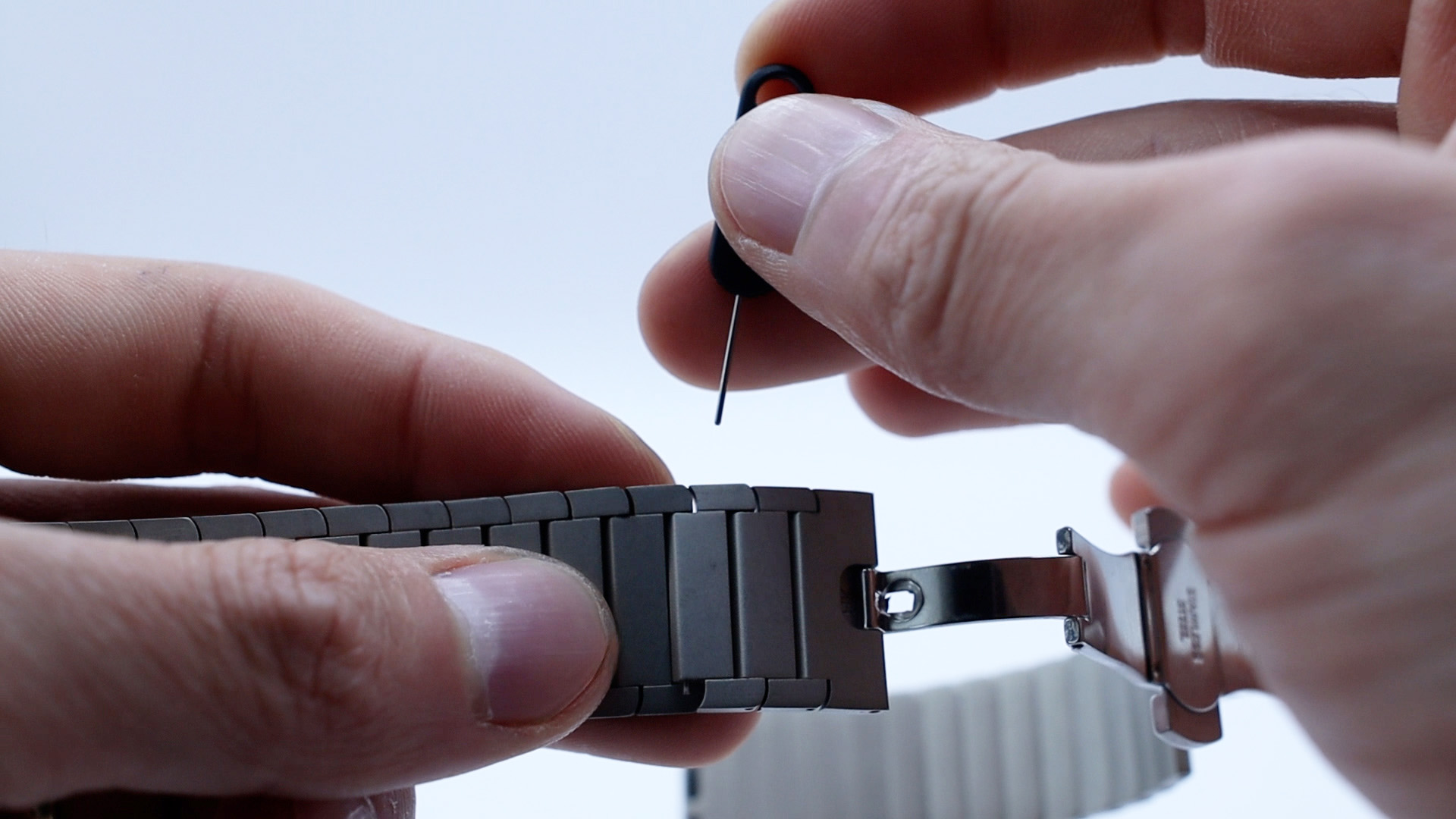
Step 4: Pull links apart, repeat as necessary for proper size of wrist
Step 5: Re-assemble links, using pin tool to press down on spring bar to re-insert
Installing Band on Apple Watch
Step 1: Insert band on one side, halfway in
Step 2: Insert band on opposite side, halfway in

Step 3: Push both sides in at the same time
